
Cyberstrak Modeling Plugin for Rhino
offers powerful functionality for geometrical analysis and modification of free form shapes.
Prerequisite is an installed version of Rhinoceros 3D (version 7 or 8) on Windows.
The Cyberstrak toolbars contain commands for the creation and modification of NURBS geometry and meshes like
All modeling commands offer a local Undo/Redo allowing easy comparison of different work stages. There is also integrated analysis functionality helping to judge the quality of the current geometry.
On our YouTube channel the functionality is demonstrated in some videos.
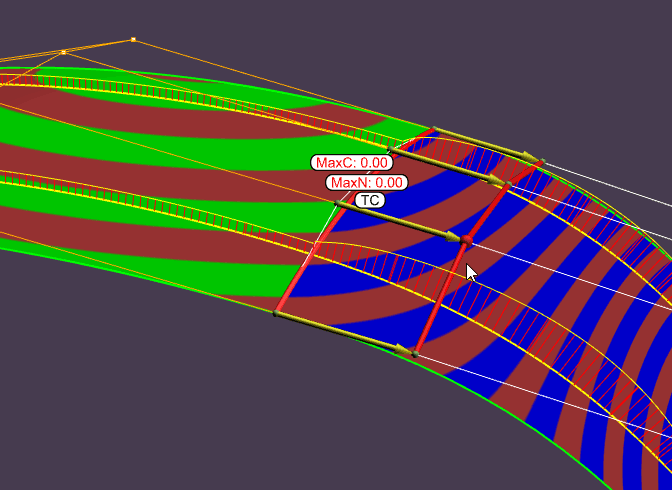
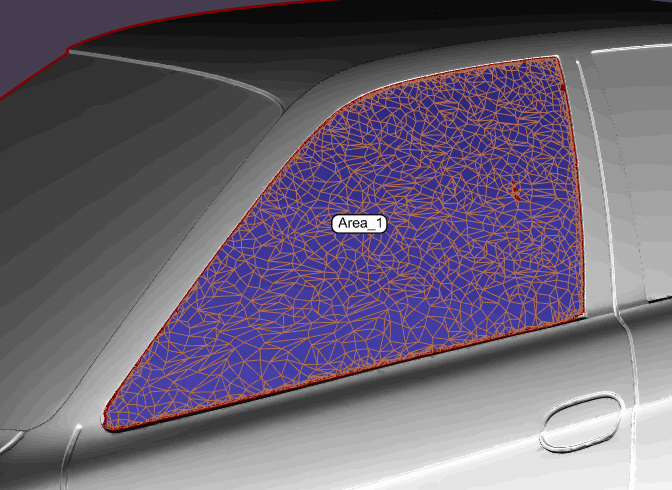
In addition there is a toolbar containing Analysis commands like
The analyses are following associatively all geometry modifications and will be dynamically updated during the modeling process.